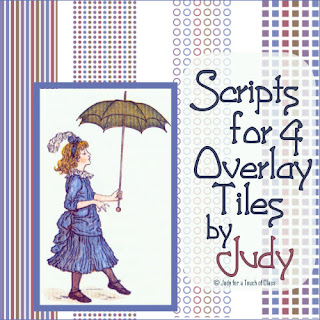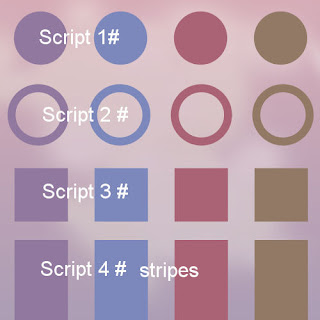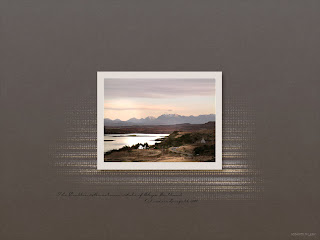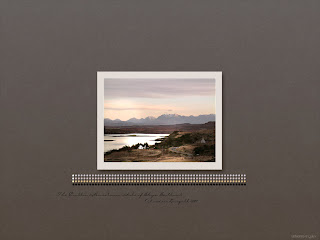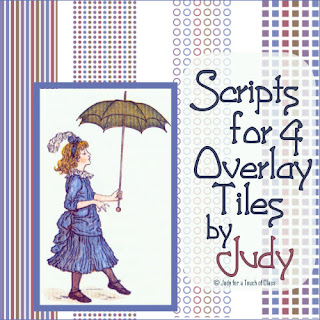
These handy scripts will produce 4 linearly arrayed images evenly spaced on a transparent background tile 500 X 125 . I've left the resultant image un merged and in vector layers so that you can easily make final adjustments to colour etc and resize it without loss of clarity.
You can make your own choice of colour , gradient or pattern for each dot, ring, square or stripe.
Full directions are given along the way and further suggestions are included within the download zip.
Your resultant tiles are yours to use as you wish..CU OK
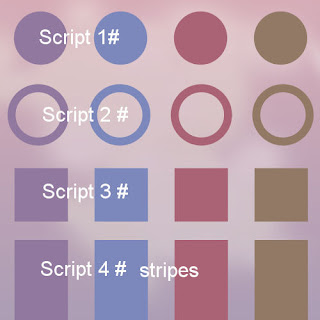
In the image below which you can click to enlarge, I've created a tile of dots using colours from my photo. I have simply then floodfilled a layer above my background to produce this pretty effect.

I've used the "air brush" with a square tiled pattern fill on the background in the image below to provide an interesting colour effect behind this photo.
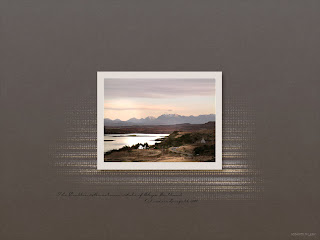
To make a neat little accent below my landscape in this image, I've used a rectangular vector object filled again with the same tile.
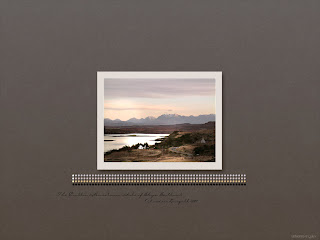
NOW FREE
DOWNLOAD