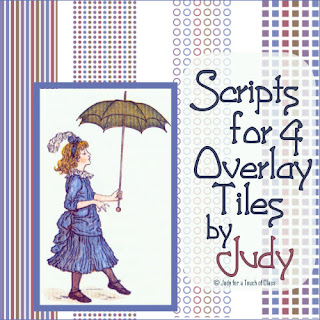 These handy scripts will produce 4 linearly arrayed images evenly spaced on a transparent background tile 500 X 125 . I've left the resultant image un merged and in vector layers so that you can easily make final adjustments to colour etc and resize it without loss of clarity.
These handy scripts will produce 4 linearly arrayed images evenly spaced on a transparent background tile 500 X 125 . I've left the resultant image un merged and in vector layers so that you can easily make final adjustments to colour etc and resize it without loss of clarity.You can make your own choice of colour , gradient or pattern for each dot, ring, square or stripe.
Full directions are given along the way and further suggestions are included within the download zip.
Your resultant tiles are yours to use as you wish..CU OK
Your resultant tiles are yours to use as you wish..CU OK
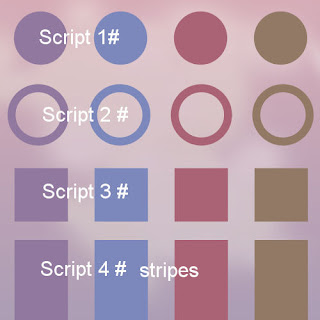 In the image below which you can click to enlarge, I've created a tile of dots using colours from my photo. I have simply then floodfilled a layer above my background to produce this pretty effect.
In the image below which you can click to enlarge, I've created a tile of dots using colours from my photo. I have simply then floodfilled a layer above my background to produce this pretty effect. I've used the "air brush" with a square tiled pattern fill on the background in the image below to provide an interesting colour effect behind this photo.
I've used the "air brush" with a square tiled pattern fill on the background in the image below to provide an interesting colour effect behind this photo.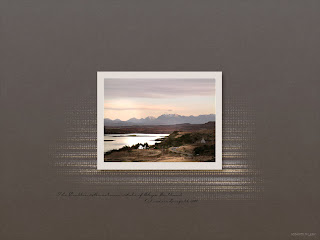
To make a neat little accent below my landscape in this image, I've used a rectangular vector object filled again with the same tile.
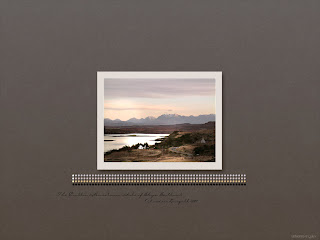
NOW FREE

Thank you so much for these scripts. Love your examples.
ReplyDeletethanks my dear
ReplyDeleteThank you. A very handy script!
ReplyDeleteThank you. This will be very handy!
ReplyDeleteThank you Judy!
ReplyDeleteThank you for sharing.
ReplyDeleteThank you so much, this is a great script, so many use for papers it's unlimited.Out of your script I have applied texture, filter and change the rotatin etc... This will be so helpfull for me.
ReplyDeleteMiguy
I want to quote your post in my blog. It can?
ReplyDeleteAnd you et an account on Twitter?
Certainly.
ReplyDeleteI do not have a twitter account , however.
Thanks a lot for sharing.
ReplyDeleteThank you for this script, I'm sure it will become a staple
ReplyDeleteThank you so much Judy for offering this! I am just getting back into PSP'ing and this will come in handy to make my own tiles that I need for some work I'm doing! Love and Blessings to you and yours.
ReplyDelete