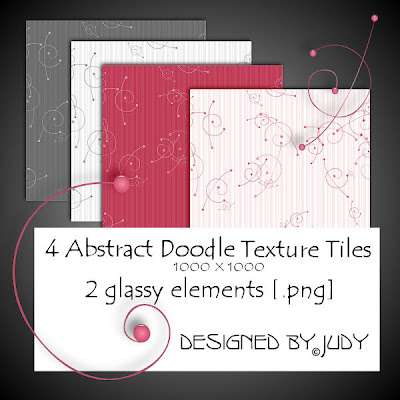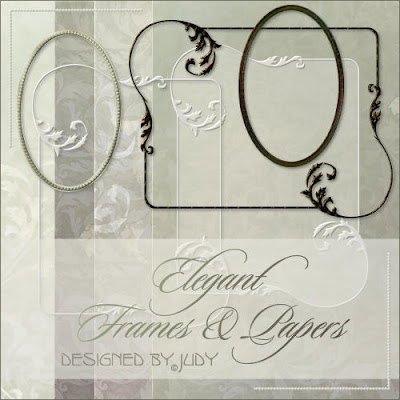I love the ability to create vector images in Paint Shop Pro and particularly to create and save multlayered preset shapes which I can add to my library and quickly use at any time :)
By using the "retain style" option, I can even reuse the original materials in my saved file :)
Alternatively, a new material, whether gradient, solid colour or pattern with or without texture can be applied to each of the layers and edited later too as you wish.
The outline or Style line can also be altered to suit.
There are 20 shapes in this bundle all with more than one layer. Instructions for adding to your shapes library are in the TOU pdf file in the download zip. Also some tips for using the shapes.
For those who are using other graphics programs, I have also included .png transparent images at 300dpi which could be used to create brushes ..these are all at least 1000 pixels in one dimension.
FOR COMMERCIAL USE
Another example and FREEBIE HERE